Azure Data Migration – Four Ways to Get Your Data Transferred to the Cloud
Table of contents
- What is Azure migration
- Advantages of migrating to Microsoft Azure
- Popular scenarios of using the cloud service
- 4 ways to migrate data with Azure Data Migration
- Summary
- FAQ
Using cloud storage provides businesses with many advantages, including reducing infrastructure maintenance costs ensuring its reliability and availability. If you are not starting a new project but are planning to transfer the existing one to the cloud, you need to perform the migration to one of the available cloud services. Microsoft Azure is one of the most popular cloud storage solutions used by more than 95% of Fortune 500 companies. This service has many tools for transferring any IT project data to the cloud. In this article, we will consider why businesses are switching to Microsoft Azure and what tools will help make the migration to Azure smooth and fast.
What is Azure migration
Microsoft Azure is a popular cloud platform that includes IaaS computing infrastructure solutions and a variety of services and tools for developing cloud applications, machine learning, blockchain, CDN, data management, and much more. The service was launched in 2010 and now covers 55 regions and 140 countries. In total, about 600 services are available, including branded Azure data migration tools that make the transition as simple as possible for the business.
What is Azure migration? It’s the process of transferring the company’s infrastructure and data from physical servers to the cloud where they will be available 24/7 providing stable access to all services. Azure migration steps include:
- Defining the migration strategy
- Building a reliable and secure infrastructure in the cloud;
- Setting and optimizing the performance of corporate services and databases;
- Ensuring fail-safety and continuity of the infrastructure.
We at ITP have been engaged in complex IT projects for 26+ years and have the necessary experience to define and implement proper Azure migration steps required for your individual business needs
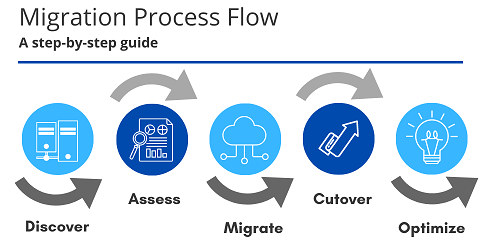
Advantages of migrating to Microsoft Azure
Moving the company’s core infrastructure to cloud storage can significantly improve business efficiency, especially with regard to temporary development environments, storage of especially important data, etc. Also, storing data in the cloud ensures its protection from theft and unauthorized access to the company’s office, force majeure, and physical damage to data storage devices. Here are the main benefits of migrating to Azure:
- Cost savings – by transferring your infrastructure to the cloud, you have full control over its cost. You pay for a subscription, which shifts such costs from capital to operating
- Speed – setting up services and deploying an environment in Microsoft Azure doesn’t take long.
- Mobility – no matter what happens in your office, data and services will be available to your users at any time, on any device, and from anywhere in the world.
- Transparency – you always use the latest versions of Microsoft products.
- Security – all data is protected by an agreement with the cloud provider and a Service License Agreement. You don’t have to worry about leaks.
Popular scenarios of using the cloud service
- Infrastructure as a service. Transferring infrastructure from classic servers to cloud storage allows the company to relieve itself of the task of constantly updating and maintaining hardware.
- Hybrid infrastructure. There are some businesses that cannot refuse to keep critical resources in the server room. However, secondary services can be freely moved to cloud storage. This is how hybrid infrastructures work when part of the enterprise’s capacities are located on the servers and part is stored in the cloud.
- Backup copy. Microsoft Azure is often used to create a backup site. The technologies of this service make it easy and safe to create a backup copy of the infrastructure. In case any of the servers fail, Azure Site Recovery technology will quickly restore disabled services on the cloud platform.
In addition to these three, we at ITP have come across a myriad of other use cases for Microsoft Azure over the years, based on the individual characteristics of our clients’ businesses.
Start a project with us!
Let's Do This!
4 ways to migrate data with Azure Data Migration
Microsoft Azure Data Migration is a set of services and tools that make migrating data to the cloud much easier. Depending on the conditions and requirements of the business, we recommend choosing the appropriate tool.
Azure Migrate
Azure Migrate is a one-stop center where you can launch and monitor all data migration processes. Also, this tool includes a set of services that a company can use to transfer infrastructure to the cloud. Azure data migration offers two main tools:
- Azure Migrate – Discovery & Assessment allows you to explore services, including web application and SQL as the first step before migration.
- Azure Migrate – Server Migration is used to migrate servers, including physical servers, VMware and Hyper-V virtual machines, etc.
Many companies use the lift and shift principle to move data to the cloud. It allows you to transfer the entire application and related data at the same time, without the need for additional settings. However, it has its risks. Therefore, before starting the migration to Azure, a business should decide on a strategy, and ITP can advise you on that. Azure Migrate is the best lift-and-shift migration tool if you want to control most of the work yourself.
Azure Data Migration Services
It is one of the most versatile and powerful services for making data migration to Azure simple and automated. It allows you to transfer data, objects, and schemas from various sources. Downtime is significantly reduced, and data transfer is available for physical servers and other cloud storages. This option is best for transferring the entire database. DMA (Data Migration Assistant) and DMS (Data Migration Service) will help you evaluate the existing database size, make corrections if necessary, and perform the migration. This tool is also great for inexperienced users.
SQL Server Migration Assistant
Azure SQL server migration is a choice for businesses that need to migrate different types of databases to SQL Server. Thanks to the dedicated tool, the process becomes much easier as it is almost fully automated. Also, prior to the data migration to Azure, the service allows you to conduct a compatibility analysis. The tool is best suited for migration of a relational database, including:
- MariaDB;
- SQL Server;
- MySQL.
Data Box
The Microsoft Azure Data Box allows you to transfer huge amounts of data (over 40 TB) and is suitable for large companies with a wide infrastructure. You can transfer data from your device to the cloud and vice versa. Such operations can be one-time, periodic, or include one global data migration to Azure and periodic transfer of additional data thereafter. Exporting data will make it easier for a business to perform emergency recovery or migration to another cloud service or on-site servers.
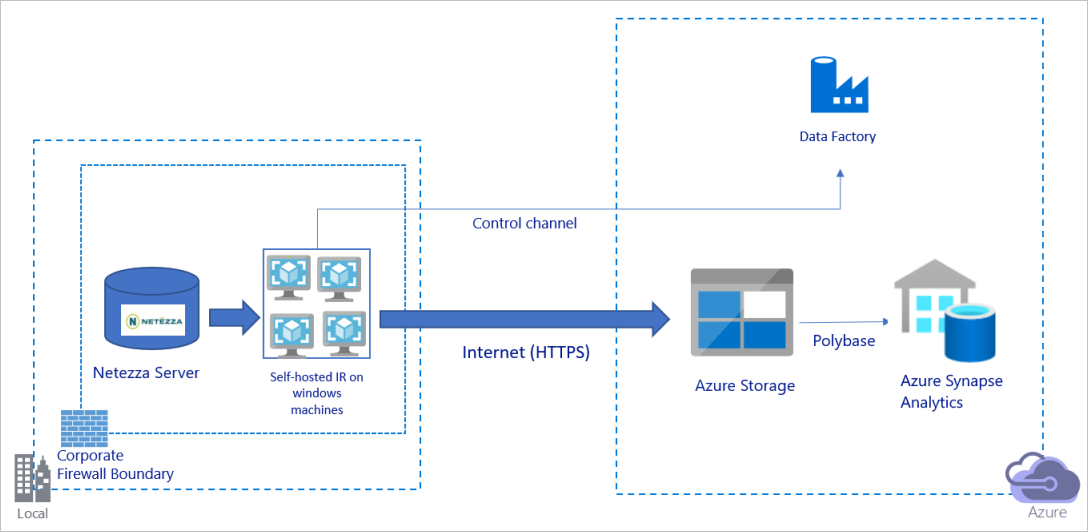
Summary
Cloud technologies are becoming more and more popular among businesses around the world who appreciate all the opportunities that come with digital transformation. Moving infrastructure to the cloud is a step towards the economy, security, and simplicity of all business processes.
There are many scenarios for migrating to Azure, as well as dedicated tools for that. Therefore, before starting the migration process, it is worth deciding on the goals and objectives, defining Azure migration steps, assessing the amount of data, ensuring the continuous operation of the entire infrastructure during the migration to Azure, performing the migration itself, and setting up the infrastructure. ITP offers a full range of services related to data migration to Azure. This includes architecting solutions on Azure, deploying business applications and services, configuring and scheduled maintenance of an IAAS cloud infrastructure, and much more. Feel free to contact our experts to learn more about possible options to migrate to Microsoft Azure.
FAQ
Microsoft Azure is a cloud platform that combines IaaS computing infrastructure (servers, data warehouses, networks, operating systems) and a suite of tools and services that facilitate the development and deployment of cloud applications (PaaS). The platform consists of different types of cloud services: IaaS, PaaS, and SaaS. They allow the implementation of any tasks and projects.
Despite the significant number of data centers and services provided, Microsoft’s top priority is data security and the uninterrupted operation of any infrastructure. Leading companies audit all Microsoft Azure data centers annually to ensure maximum safety. They meet the ultimate international and industry-specific compliance standards: General Data Protection Regulation (GDPR), ISO 27001, SOC 2, SOC 1, HIPAA, and FedRAMP. In addition, the Azure platform meets specific standards required in some countries—for example, MTCS in Singapore, G-Cloud in the UK, and IRAP in Australia.
The Microsoft Azure platform has many virtual machines, types of storage, and communication channels to provide high workloads, support critical applications, and, most importantly, an easy and fast scalable infrastructure. Many companies use Azure primarily as a platform to build (or deploy) infrastructure. That is, they use the IaaS model: infrastructure as a service.
Microsoft Azure can be scaled quickly according to the company’s requirements, so the customer only pays for the actual use of the platform. Per-minute billing for infrastructure services such as computing power, storage, and data transfer speed in the data center guarantees a better price for the resources used.
Similar articles